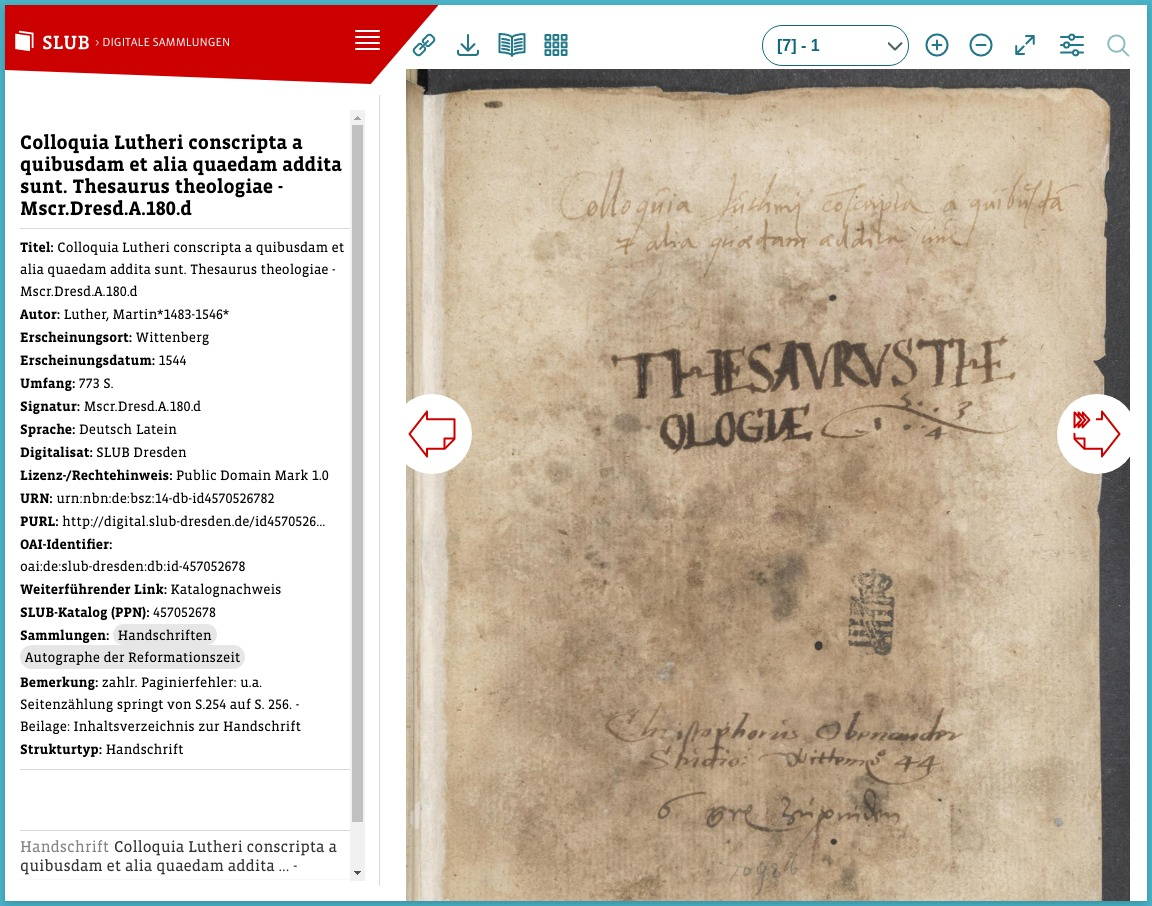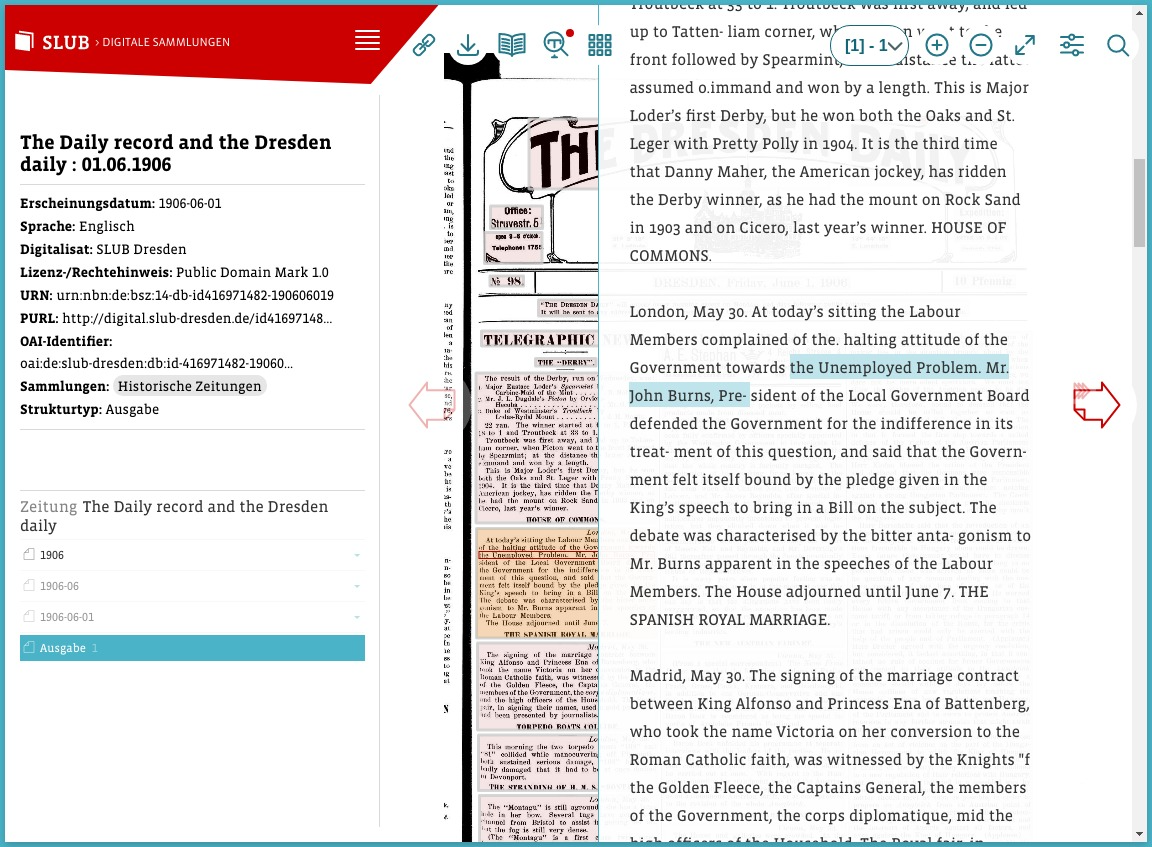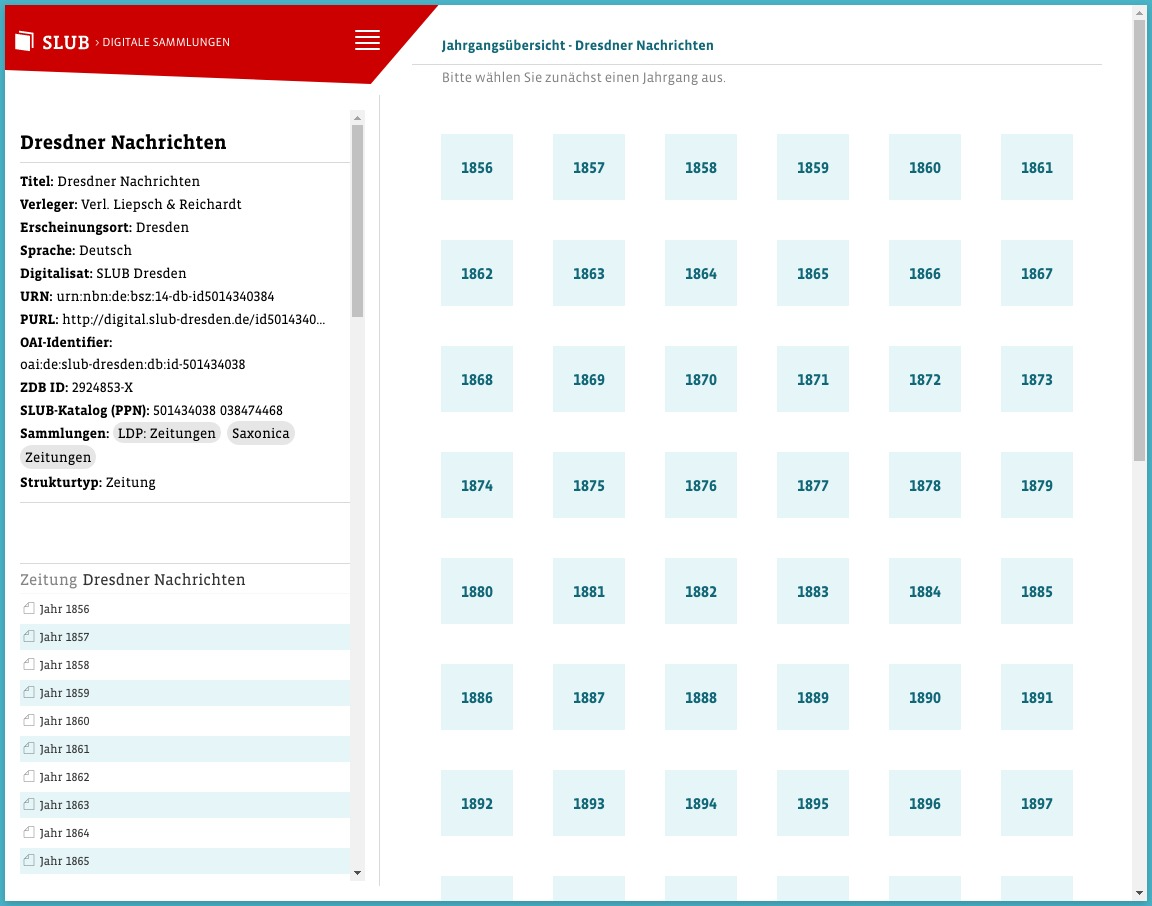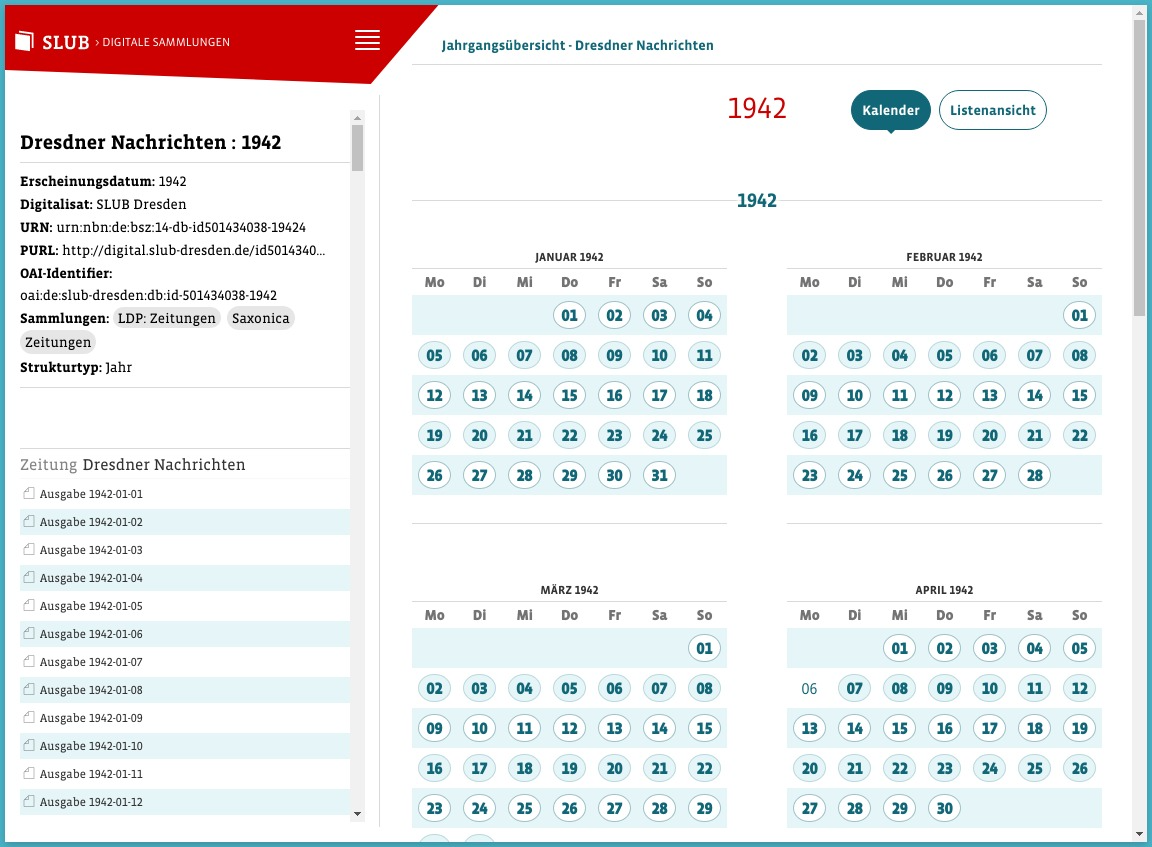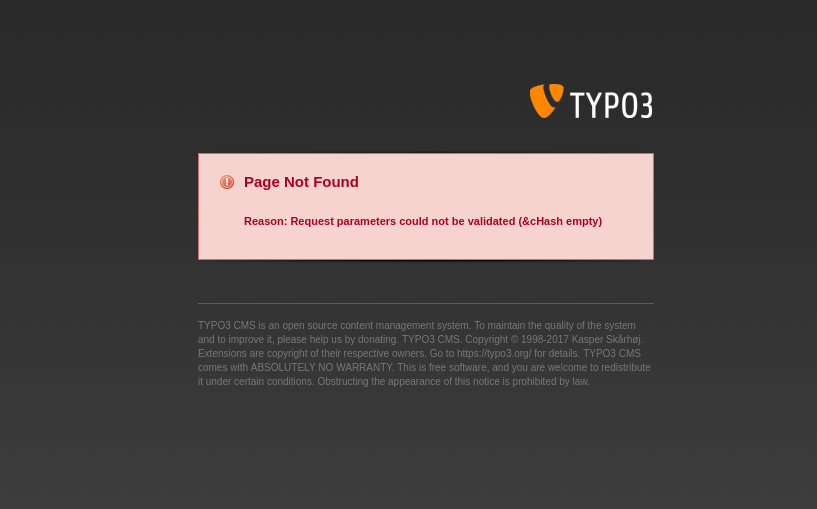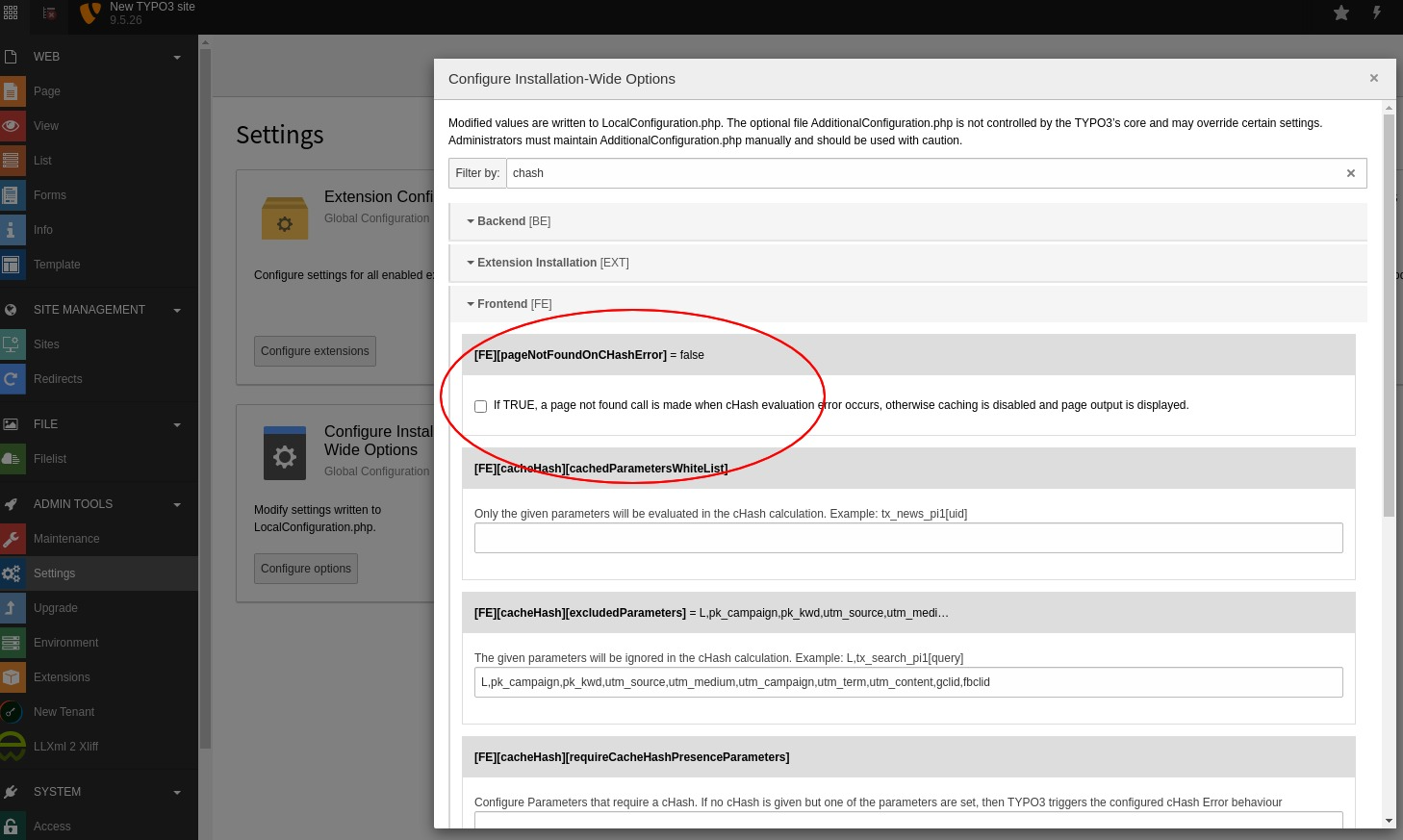Database Tables
This is a reference of all database tables defined by Kitodo.Presentation.
tx_dlf_actionlog: Action protocol
Extbase domain model: Kitodo\Dlf\Domain\Model\ActionLog
(Basket Plugin) Action log for mails and printouts.
|
Field
|
Description
|
|
uid integer
|
The uid of the record. The uid is only unique in the context of the database table.
|
|
pid integer
|
The id of the page the record is "stored".
|
|
crdate integer
| |
|
deleted smallint
| |
|
user_id integer
|
User ID
|
|
file_name string
|
Filename
|
|
count_pages integer
|
Page count
|
|
name string
|
Name
|
|
label string
|
Action protocol
|
tx_dlf_basket: Basket
Extbase domain model: Kitodo\Dlf\Domain\Model\Basket
(Basket Plugin) A basket that is bound to a frontend session.
|
Field
|
Description
|
|
uid integer
|
The uid of the record. The uid is only unique in the context of the database table.
|
|
pid integer
|
The id of the page the record is "stored".
|
|
tstamp integer
| |
|
fe_user_id integer
|
FE user ID
|
|
deleted smallint
| |
|
sys_language_uid integer
| |
|
l18n_parent integer
| |
|
l18n_diffsource blob
| |
|
l10n_state text
| |
|
label string
|
Basket
|
|
session_id string
|
Session ID
|
|
doc_ids string
|
Document ID
|
tx_dlf_collections: Collections
Extbase domain model: Kitodo\Dlf\Domain\Model\Collection
Domain model of the 'Collection'.
|
Field
|
Description
|
|
uid integer
|
The uid of the record. The uid is only unique in the context of the database table.
|
|
pid integer
|
The id of the page the record is "stored".
|
|
tstamp integer
| |
|
crdate integer
| |
|
cruser_id integer
| |
|
fe_cruser_id integer
|
Frontend User
|
|
fe_admin_lock smallint
|
Disallow frontend editing?
|
|
deleted smallint
| |
|
sys_language_uid integer
|
Language
|
|
l18n_parent integer
|
Transl.Orig
|
|
l18n_diffsource blob
| |
|
l10n_state text
| |
|
hidden smallint
|
Hide
|
|
fe_group string
|
Access
|
|
label string
|
Display Label
|
|
index_name string
|
Index Name
|
|
index_search text
|
Define (virtual) collection via Solr Query
|
|
oai_name string
|
OAI-PMH Mapping
|
|
description text
|
Description
|
|
thumbnail string
|
Thumbnail
thumbnail
|
|
priority smallint
|
Priority
|
|
documents integer
|
Documents
|
|
owner integer
|
Owner
|
|
status smallint
|
Status
|
tx_dlf_documents: Documents
Extbase domain model: Kitodo\Dlf\Domain\Model\Document
Domain model of the 'Document'.
|
Field
|
Description
|
|
uid integer
|
The uid of the record. The uid is only unique in the context of the database table.
|
|
pid integer
|
The id of the page the record is "stored".
|
|
tstamp integer
|
Last Modified
|
|
crdate integer
|
Created At
|
|
cruser_id integer
| |
|
deleted smallint
| |
|
hidden smallint
|
Hide
|
|
starttime integer
|
Start
|
|
endtime integer
|
Stop
|
|
fe_group string
|
Access
|
|
prod_id string
|
Production Identifier
|
|
location string
|
Location of METS file / IIIF manifest (URI)
|
|
record_id string
|
Record Identifier
|
|
opac_id string
|
OPAC/Local Identifier
|
|
union_id string
|
Union Catalog/Foreign Identifier
|
|
urn string
|
Uniform Resource Name (URN)
|
|
purl string
|
Persistent Uniform Resource Locator (PURL)
|
|
title text
|
Title
|
|
title_sorting text
|
Title (Sorting)
|
|
author string
|
Author
|
|
year string
|
Year of Publication
|
|
place string
|
Place of Publication
|
|
thumbnail string
|
Thumbnail
|
|
structure integer
|
Typ of Document
|
|
partof integer
|
Part of ...
|
|
volume string
|
Number of Volume
|
|
volume_sorting string
|
Number of Volume (Sorting)
|
|
license string
|
License
|
|
terms string
|
Terms of Use
|
|
restrictions string
|
Restrictions on Access
|
|
out_of_print text
|
Out Of Print Works
|
|
rights_info text
|
Rights Information
|
|
collections integer
|
Collections
|
|
mets_label text
|
METS @LABEL
|
|
mets_orderlabel text
|
METS @ORDERLABEL
|
|
owner integer
|
Owner
|
|
solrcore integer
| |
|
status smallint
|
Status
|
|
document_format string
|
METS or IIIF
|
tx_dlf_libraries: Libraries
Extbase domain model: Kitodo\Dlf\Domain\Model\Library
A library institution with the following use cases:
- Each
tx_dlf_document is owned by exactly one tx_dlf_library. The
owner is set on indexing, and it is shown in the metadata plugin. If no
library is configured, the fallback library is named 'default'.
- The OAI-PMH plugin has a configuration option
library that is used to
identify the OAI repository.
|
Field
|
Description
|
|
uid integer
|
The uid of the record. The uid is only unique in the context of the database table.
|
|
pid integer
|
The id of the page the record is "stored".
|
|
tstamp integer
| |
|
crdate integer
| |
|
cruser_id integer
| |
|
deleted smallint
| |
|
sys_language_uid integer
|
Language
|
|
l18n_parent integer
|
Transl.Orig
|
|
l18n_diffsource blob
| |
|
l10n_state text
| |
|
label string
|
Name
|
|
index_name string
|
Index Name
|
|
website string
|
Website
|
|
contact string
|
Contact
Contact email address of the library (used as adminEmail in responses to OAI Identify requests).
|
|
image string
|
Logo
image
|
|
oai_label string
|
Open Archives Interface (OAI) Label
The label that is used as repositoryName in responses to OAI Identify requests
|
|
oai_base string
|
Open Archives Interface (OAI) Base URL
OAI base URL used when harvesting the library via kitodo:harvest.
|
|
opac_label string
|
Online Public Access Catalog (OPAC) Label
|
|
opac_base string
|
Online Public Access Catalog (OPAC) Base URL
|
|
union_label string
|
Union Catalog Label
|
|
union_base string
|
Union Catalog Base URL
|
tx_dlf_mail: Email
Extbase domain model: Kitodo\Dlf\Domain\Model\Mail
(Basket Plugin) Recipient mail addresses for sending documents.
|
Field
|
Description
|
|
uid integer
|
The uid of the record. The uid is only unique in the context of the database table.
|
|
pid integer
|
The id of the page the record is "stored".
|
|
deleted smallint
| |
|
sorting integer
| |
|
mail string
|
Address
|
|
name string
|
Name
|
|
label string
|
Email
|
tx_dlf_printer: Printer
Extbase domain model: Kitodo\Dlf\Domain\Model\Printer
(Basket Plugin) External printers for sending documents.
|
Field
|
Description
|
|
uid integer
|
The uid of the record. The uid is only unique in the context of the database table.
|
|
pid integer
|
The id of the page the record is "stored".
|
|
deleted smallint
| |
|
print string
|
CLI command(##fileName##)
|
|
label string
|
Label
|
tx_dlf_relations
Pivot table for many-to-many relations between tables. In particular, this is used to match documents and collections by using ident=docs_colls.
|
Field
|
Description
|
|
uid integer
| |
|
uid_local integer
| |
|
uid_foreign integer
| |
|
tablenames string
| |
|
sorting integer
| |
|
sorting_foreign integer
| |
|
ident string
|
An identifier to describe which tables are matched.
|
tx_dlf_solrcores: Solr Cores
Extbase domain model: Kitodo\Dlf\Domain\Model\SolrCore
Cores on the application-wide Solr instance that are available for indexing.
They may be used, for example, as a parameter to the CLI indexing commands, and are referenced by tx_dlf_document.solrcore.
In particular, this holds the index name of the used Solr core.
|
Field
|
Description
|
|
uid integer
|
The uid of the record. The uid is only unique in the context of the database table.
|
|
pid integer
| |
|
tstamp integer
| |
|
crdate integer
| |
|
cruser_id integer
| |
|
deleted smallint
| |
|
label string
|
Display Label
Label of the core that is displayed in the backend.
|
|
index_name string
|
Solr Core
The actual name of the Solr core.
|
tx_dlf_structures: Structures
Extbase domain model: Kitodo\Dlf\Domain\Model\Structure
Domain model of 'Structure'.
|
Field
|
Description
|
|
uid integer
|
The uid of the record. The uid is only unique in the context of the database table.
|
|
pid integer
|
The id of the page the record is "stored".
|
|
tstamp integer
| |
|
crdate integer
| |
|
cruser_id integer
| |
|
deleted smallint
| |
|
sys_language_uid integer
|
Language
|
|
l18n_parent integer
|
Transl.Orig
|
|
l18n_diffsource blob
| |
|
l10n_state text
| |
|
hidden smallint
|
Hide
|
|
toplevel smallint
|
Toplevel Unit?
|
|
label string
|
Display Label
|
|
index_name string
|
Index Name
|
|
oai_name string
|
OAI-PMH Mapping
|
|
thumbnail integer
|
Get thumbnail from...
|
|
status smallint
|
Status
|
tx_dlf_tokens: Tokens
Extbase domain model: Kitodo\Dlf\Domain\Model\Token
Resumption tokens for OAI-PMH interface.
|
Field
|
Description
|
|
uid integer
|
The uid of the record. The uid is only unique in the context of the database table.
|
|
pid integer
|
The id of the page the record is "stored".
|
|
tstamp integer
|
Timestamp of the token used to determine if it has expired.
|
|
token string
|
The resumption token string.
|
|
options text
|
Data that is used to resume the previous request.
|
|
ident string
|
Originally an identifier for the kind of token ('oai'). Not used at the moment.
|